Flex Engine Credits Explained
Would you believe me if I told you most CRM companies are ripping you off?
…Oh, you would?
Awkward 😅
Well, since you’re already skeptical, let’s dive into exactly how they’re ripping you off!
Pricing.

…You probably knew that already.
At a starting price of $800/month (paid upfront for a year as $9,600), HubSpot could not be more expensive than it is already.

And then on top of that, you’re limited in one of these three areas!
- Number of contacts (2,000 in the example above)
- Number of customers/active subscribers (more common in member management softwares like Optix, OfficeRnD, and Nexudus)
- Features (for $800, you don’t even get the SalesHub CRM!)
But HubSpot isn’t the only company that’s guilty of this…
So are Pipedrive, Active Campaign, Optix, Nexudus, OfficeRnD, Andcards…and many more!
As you’ll learn in this article, most, if not all of the well-known CRM companies commit some sort of pricing sins!
Which are deadly for small businesses like yours.
My goal of this post is to help show you the practical differences between each of the four CRM-based pricing models (by contacts, customers, features, and credits), and hopefully convince you as to why credit-based is the way to go!
You’ll see real-life examples of each so that you can better understand the hidden costs of some other softwares you might be considering.
Finally, you’ll learn how you can use a credits-based CRM like Flex Engine to maximize price efficiency in your coworking space’s software stack!
Ready to begin?
Overview of CRM Pricing Models
Below, I’ve outlined each of the four most common CRM pricing models. I’ve also put together a quick table so you can easily see which one is right for your business.
Contact-Based Pricing
Contact-based pricing is the most common CRM price gauging tactic.
In case you’re not aware of this yet, it’s when software companies limit the amount of contacts you can have stored based on your subscription.
Here’s how that looks:
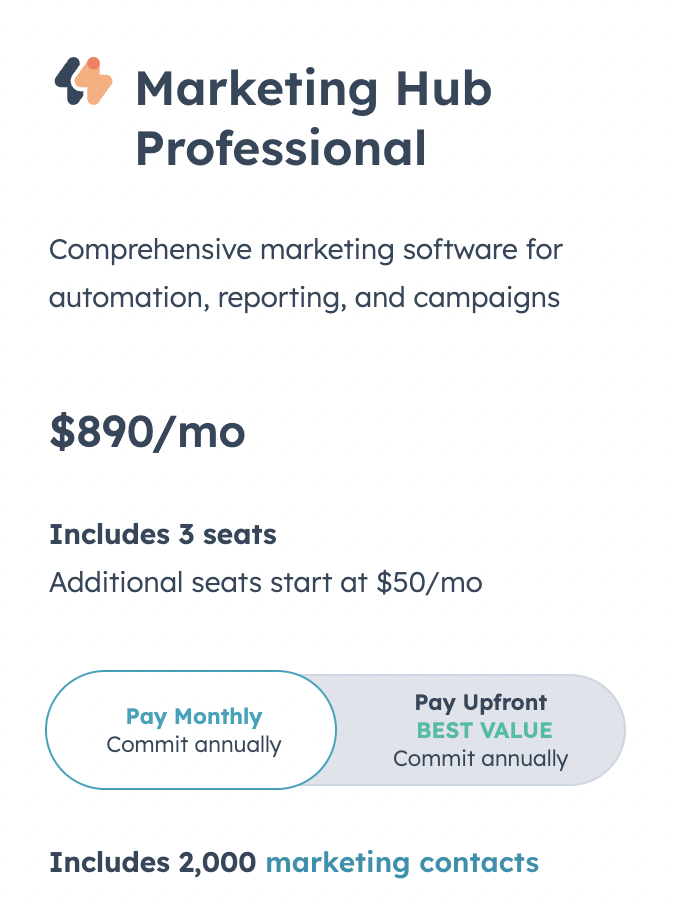
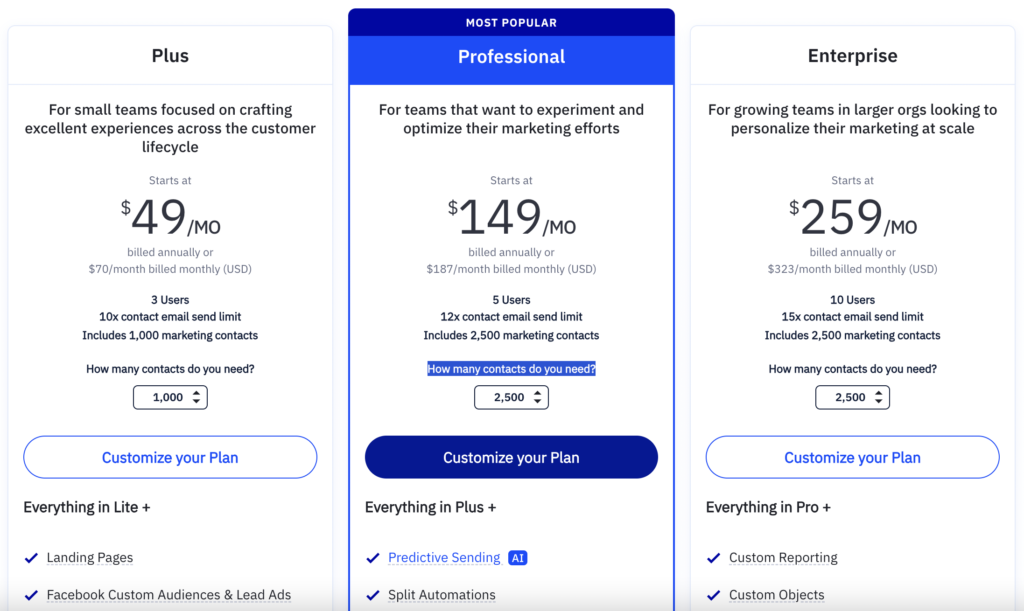
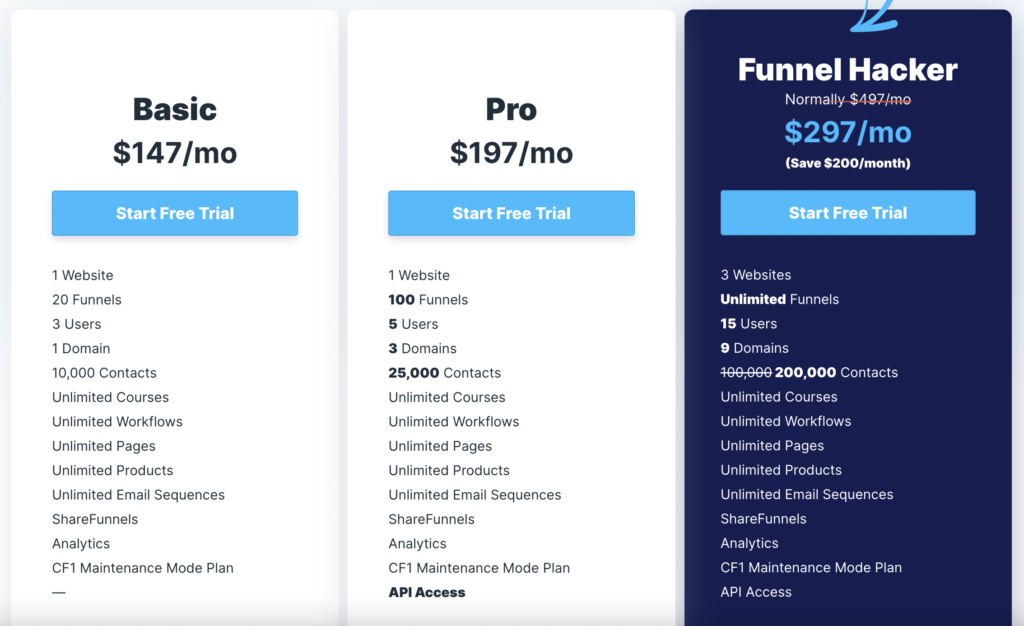
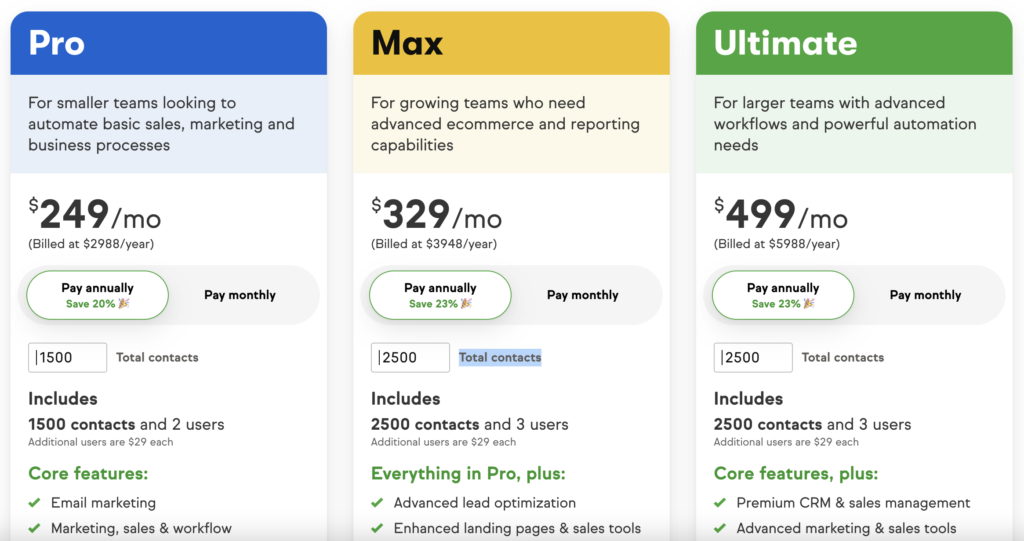
Software companies do this because it’s an easy, logical way to get larger companies with larger demands to pay more.
Contacts also usually correlate with usage, so it makes sense.
But…there’s a better way.
Contact-based pricing becomes expensive when you have large cold email lists, shared association lists, and lists from other businesses you own/operate.
You may not need to regularly engage with these contacts, but you want to have them there.
Why should you have to pay for them just to sit in your database?
The alternative, having two separate databases, isn’t any better.
One of the key differentiators that makes Flex Engine stand out from other CRMs is unlimited contacts.
We recognize that coworking spaces often have access to large lists or shared lists from other businesses.
Rather than charging you based on the amount of data you want to store (which is essentially free for us anyways), we charge you based on your usage. AKA how much you engage.
That’s the credit-based system. We’ll go into that more below.
Doesn’t that make more sense?
| Contact-Based Pros | Contact-Based Cons |
| 1. Usually includes some amount of emails built-in 2. Month-to-month costs typically fluctuate less | 1. Often requires you to subscribe to a higher plan than you actually need 2. Additional emails or contacts outside of your plan can be very expensive 3. You can easily get locked into a higher plan that you may be unable to downgrade from if you no longer need as many contacts |
Customer-Based Pricing
Customer-based pricing is a “new and improved” version of contact-based pricing.
Instead of charging you for every contact stored, most coworking software companies charge you now for every paying customer stored.
Here are some examples:

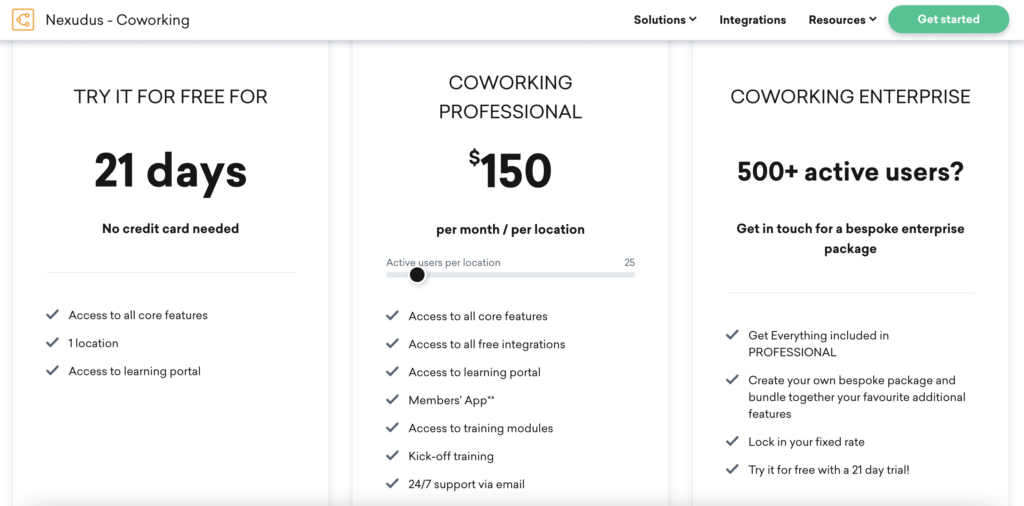

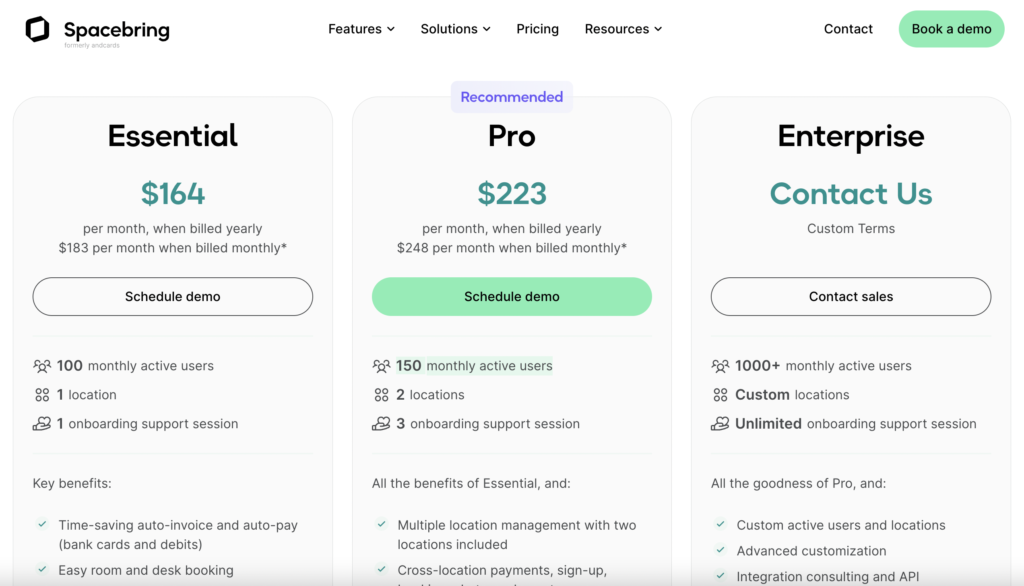
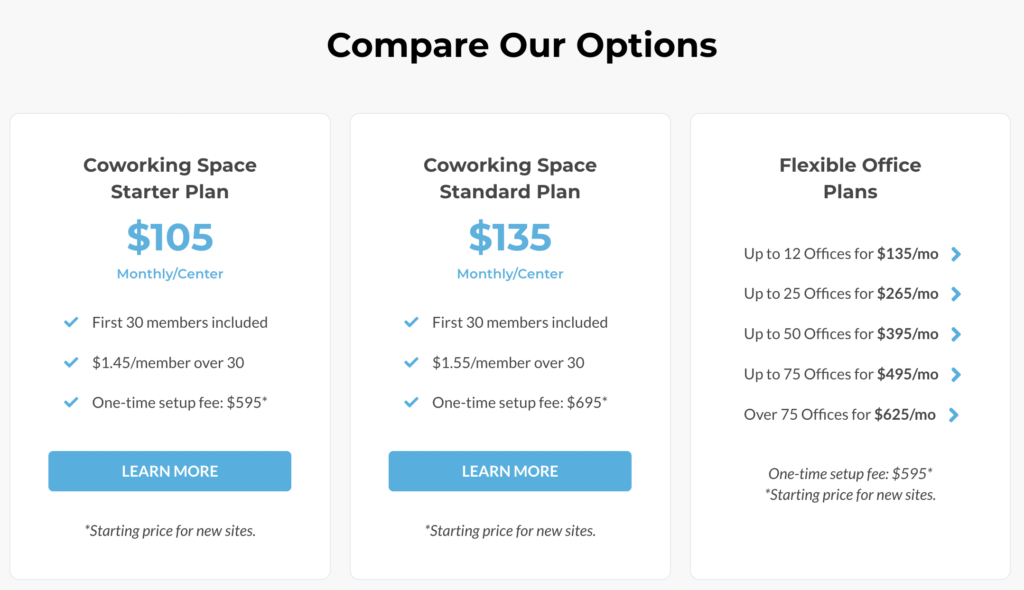
The logic is, the data is free to store and you only pay us if your business succeeds (correction: you pay us more when your business succeeds).
The problem with customer- or member-based pricing is that it’s essentially a rev share in disguise.
If you have 2 members today and 4 members tomorrow, you can expect your software bill to increase even if your usage doesn’t change.
This is just my opinion, maybe it’s crazy…
But wouldn’t the fairest system be to just charge users based on their unique needs?
Here are the pros and cons of customer-based pricing. You’ll find them very similar to contact-based.
| Customer-Based Pros | Customer-Based Cons |
| 1. Free to store your non-engaged contacts 2. Your costs scale accordingly with your revenue, not your data 3. Usually includes built-in emails (Flex Engine is the only coworking CRM to offer texting and call tracking) | 1. Costs increase with your revenue, even if your usage doesn’t change 2. There are often hidden fees for additional features or usage 3. Once you lock in to an annual plan, it’s usually impossible to downgrade if you need fewer customers than you initially paid for |
Feature-Based Pricing
Feature-based pricing is the most common pricing model for software companies.
It’s when the features you get change depending on the plan you buy.
Every company ever uses a feature-based pricing model in some way or another.
From Apple, to BMW, to Whole Foods, to Subway (6 inch versus 12 inch sub!)…
When you pay more, you get more!
And that’s for good reason.
Feature-based pricing is better for consumers.
Feature-based pricing allows companies to make their baseline products more affordable for average consumers or those just looking to try out their solution, and tailor their premium line for the unique needs of their most avid consumers.
Here’s how we use feature-based pricing at Flex Engine.

Our Flex Plan is perfect for coworking space owners who are typically just starting out and need a basic CRM to capture leads, send emails/texts, and track revenue.
Once you get to the point where you’ve got a handle on the basics, we usually recommend upgrading to the Pro Plan. This unlocks user-by-user reporting (for your sales team), document signing, invoicing, AI appointment booking, social media scheduling, priority support, and an affiliate manager.
By segmenting newer customers and basic users from pro users, we’re able to reduce the cost of the platform for the average customer.
| Feature-Based Pros | Feature-Based Cons |
| 1. Easier to “start out” without making a huge purchase 2. Tailored features for pro users and lower cost for new users 3. Only pay for the tools you use | 1. If there are too many plans, it can be hard to choose which one is right for you (that’s why we only have 2, not 3!) |
Credits-Based Pricing
You’ve probably been on the edge of your seat this whole time…
Wondering “what the heck is this credits-based thing anyways?!”
Well, it’s time to share it with you.
Our credits-based model is our way of shaking up the industry.
Instead of making you subscribe to our Enterprise plan that has 5,000 contacts, 25,000 emails, 1,000 text messages… (we don’t have one, but follow along…)
Just so you can send your members a basic text…
We say, every seat you get comes with a set amount of credits. You can put them towards whatever is going to grow your business most.
You pay your way.
Instead of having to spend hundreds of dollars to get a plan with enough contacts for you to send your once-a-month newsletter, you can upload all of your contacts to Flex Engine and only pay for the usage on that newsletter.
If you send 2,500 emails, that’s just $5 from your credits. You still have a lot left.
Where this gets really advantageous is phone numbers and AI features.
Most CRM companies make you buy an upgraded package to send text messages or use AI in your sales process.
This could be well over $100+/month in additional costs.
With Flex Engine, it’s just a couple bucks from your credits.
If you want it, great! You can have it. If not, great! You can get more emails.
See how it works?
| Credits-Based Pros | Credits-Based Cons |
| 1. Pay your way – you have full authority to pay only for the features you use, and not for the ones you don’t 2. Your fees scale with your usage. When you need to market more, you pay more. When you market less, you pay less. 3. You still get the same included usage you would get with the contact-based model, and instead, you get to choose how it’s used (i.e. you can choose SMS instead of email) | 1. You may notice small charges on your card when you need to buy more credits – auto-recharge is off by default and you can customize the amount you recharge with |
FAQs About Credits
Do credits rollover each month?
Yes, additional credits that you purchase are stored in a separate wallet that never expires. Complimentary credits do not rollover each month.
Do credits expire?
No! Additional credits that you purchase never expire. Each month, you also receive a given amount of complimentary credits based on your plan.
What’s the difference between credits and contacts?
CRMs that use contact-based pricing typically give you a certain amount of emails that you can send each month based on how many contacts you have (e.g. 12x your contacts).
This often puts you in a weird spot where your contact needs and email needs don’t align. You want to store 5,000 contacts but don’t need to pay for 60,000 emails.
With Flex Engine, you have unlimited contacts and you only pay for the amount of emails you send. This is the most consumer-friendly pricing model we could think of, and it usually works out to be significantly cheaper than every other CRM!
Isn’t credits-based pricing the same as contact-based pricing in the sense that my costs go up with my contacts?
No! While your usage will likely increase as your number of contacts increases, this is not always the case.
During the summer months, coworking spaces typically get slow. We all know that. It’s the brutal truth of this industry.
On a contact-based model, you’ve still got X contacts in your CRM, so you’re going to pay for all of them every month. Even if your emails/month shrinks from 12 to 1.
On a credits-based model, you’re paying significantly less when your monthly emails drop from 12 to 1. Your overall monthly average is significantly reduced!
Can I add more credits?
Yes! You have two wallets in Flex Engine: additional credits and complimentary credits.
Your additional credits wallet contains all of the add-on credits you purchased. These never expire and are only withdrawn from when the complimentary wallet is empty.
Your complimentary credits wallet contains all of the free credits you get each month with your Flex Engine plan. Each Flex location comes with $15 and each Pro location comes with $25. These do not rollover each month.
How are credits spent?
Credits are debited from your complimentary wallet every time you incur hard costs (specified in the table below).
If your complimentary credits wallet is empty, then credits will be debited from your additional credits wallet.
Is using Flex Engine credits actually cheaper than other platforms like Zapier and CallRail?
Yes! With these platforms, you not only need to subscribe to the platform (Zapier starts at $30 and CallRail $45), but then you also need to pay for additional items if you have heavy usage.
Let’s say your coworking space needs to be able to track inbound calls, add them into the CRM as new leads, log everything in a spreadsheet, and then nurture them in future campaigns.
In this case, you will need Zapier for automations, Active Campaign for CRM, and CallRail for call tracking and SMS. You’ll also probably use Google Sheets, but that’s free. You’d pay Zapier $30/month, Active Campaign $187/month, and CallRail $45/month. Your total cost will be $262/month AND you’ll have to spend time integrating all three tools.
With Flex Engine, your cost is just $149 or $197 per month, and you can do all of that in one platform, so you’ll save a LOT of time setting it up. All you have to do is create a workflow that creates a new opportunity when a first-time call is made, adds the transcript to a spreadsheet, and puts them on a text message nurture campaign. Your complimentary credits will more than cover the phone numbers, minutes, outbound messages, and add-to-spreadsheet Zap.
Breakdown of Flex Engine Usage Fees
| Billable Item | Credits Used** | $10 Gets You About |
| Local Phone Numbers | $4.45/month | 2 local numbers |
| Making Calls | $0.042/min | 240 calls |
| Receiving Calls | $0.0255/min | 390 calls |
| Text Messages | $0.0237/segment* | 420 segments* |
| Emails Sent | $0.002/email sent | 5,000 emails sent |
| Premium Workflow Actions | $0.02/action | 500 actions |
| Email Verification | $0.0075/verification | 1,335 verifications |
| Content AI | $0.27/1000 Words $0.18/ Image | 37,035 words; or 55 images |
| Workflow AI | $0.06/GPT 4 executions $0.03/ GPT 3.5 executions | 165 GPT 4 executions 335 GPT 3.5 executions |
| Conversation AI | $0.05/message | 500 messages |
| WhatsApp Conversations | $0.148/conversation | 70 conversations |
| Review AI | $0.24/review response | 40 review responses |
| Unlimited Conversation AI | $79/month | Unlimited conversation AI |
| WhatsApp For Business | $29/month | WhatsApp for business |
| Dedicated Email IP | $100.30/month | Dedicated email IP |
* = Generally, segments are blocks of 160 characters unless broken up by am emoji, which starts a new segment. Message costs can be estimated before sending in Flex Engine by going to Marketing -> Conversations -> Templates (Snippets) -> Add New (Choose SMS). More information on segments can be found here.
** = These costs may increase at any given moment. All users will be given a minimum 30-days notice before any increases.
Which Plan Is Right For You?
Flex Engine gets cheaper with more locations!
And you get the same amount of credits as your first location for every additional location.
Each location comes with 2 users and $15-25 in additional credits based on if you chose Flex or Pro.
The best part is – you DON’T have to choose a higher plan to get more credits!
You can buy the credits directly, for the same amount of money.
There’s no “Save 15% when you buy now” tactic here…
So let’s say you have 1 location, but need $50 in credits, and you don’t need the AI features.
You would just buy the $149 plan – that includes $15 in additional credits – and buy $35 of add-on credits. Your total will be $184.
Understanding Users Versus Locations
Here’s a breakdown of the Flex Engine pricing plans:
| Plan | Locations | Users | Credits | Price |
| Flex | 1 | 2 | $15 | $149 monthly; or $1,490 annually |
| Flex | 2 | 4 | $30 | $198 monthly; or $1,980 annually |
| Flex | 3 | 6 | $45 | $247 monthly; or $2,470 annually |
| Flex | 4 | 8 | $60 | $296 monthly; or $2,960 annually |
| Flex | 5 | 10 | $75 | $345 monthly; or $3,450 annually |
| Pro | 6+ | Contact sales | Contact sales | Contact sales |
| Pro | 1 | 2 | $25 | $197 monthly; or $1,970 annually |
| Pro | 2 | 4 | $50 | $264 monthly; or $2,640 annually |
| Pro | 3 | 6 | $75 | $335 monthly; or $3,350 annually |
| Pro | 4 | 8 | $100 | $404 monthly; or $4,040 annually |
| Pro | 5 | 10 | $125 | $473 monthly; or $4,730 annually |
| Pro | 6+ | Contact sales | Contact sales | Contact sales |
FAQs About Locations and Pricing
What if I need more users but not locations?
Each additional location comes with two users. Currently, the only way to add more users is to select the plan that corresponds with the correct amount of seats you require.
I have multiple locations, but don’t need as many seats. Can I subscribe to a lower-tiered plan?
No, your contact segmentation in Flex Engine is configured for you based on the amount of locations you subscribe for.
If you subscribe for fewer locations than you require, you will not be able to segment your contacts/leads into all of their respective locations.





