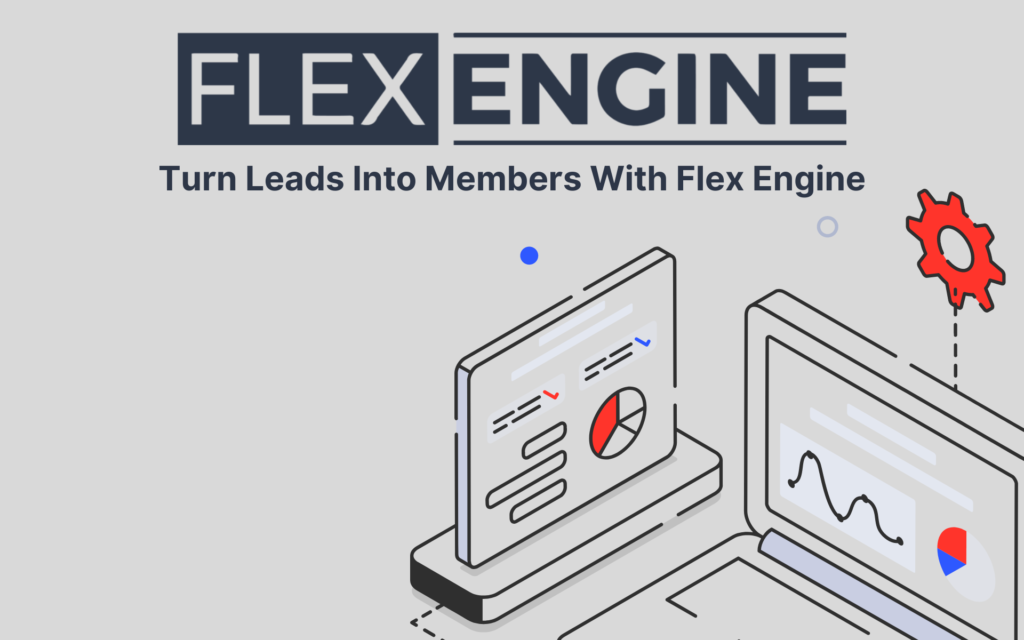The 10 Best Coworking Management Software From the Reviews.
- Flex engine: The best CRM for coworking spaces
- Cobot: A User-Friendly Coworking Management Software
- Coworkify: Effective management for coworking spaces
- Coworks: Versatile Coworking Space Solutions
- Essentialsys:Tenant management for Coworking Networks
- Habu: Simplifying Workspace Operation with Automation
- Nexudus: Platform for coworking and flexible workspaces.
- OfficeRnD: A platform that focuses on creating flexible work environments.
- Optix is a software that optimizes coworking spaces.
- Yardi Kube: An all-in-one workspace automation solution.
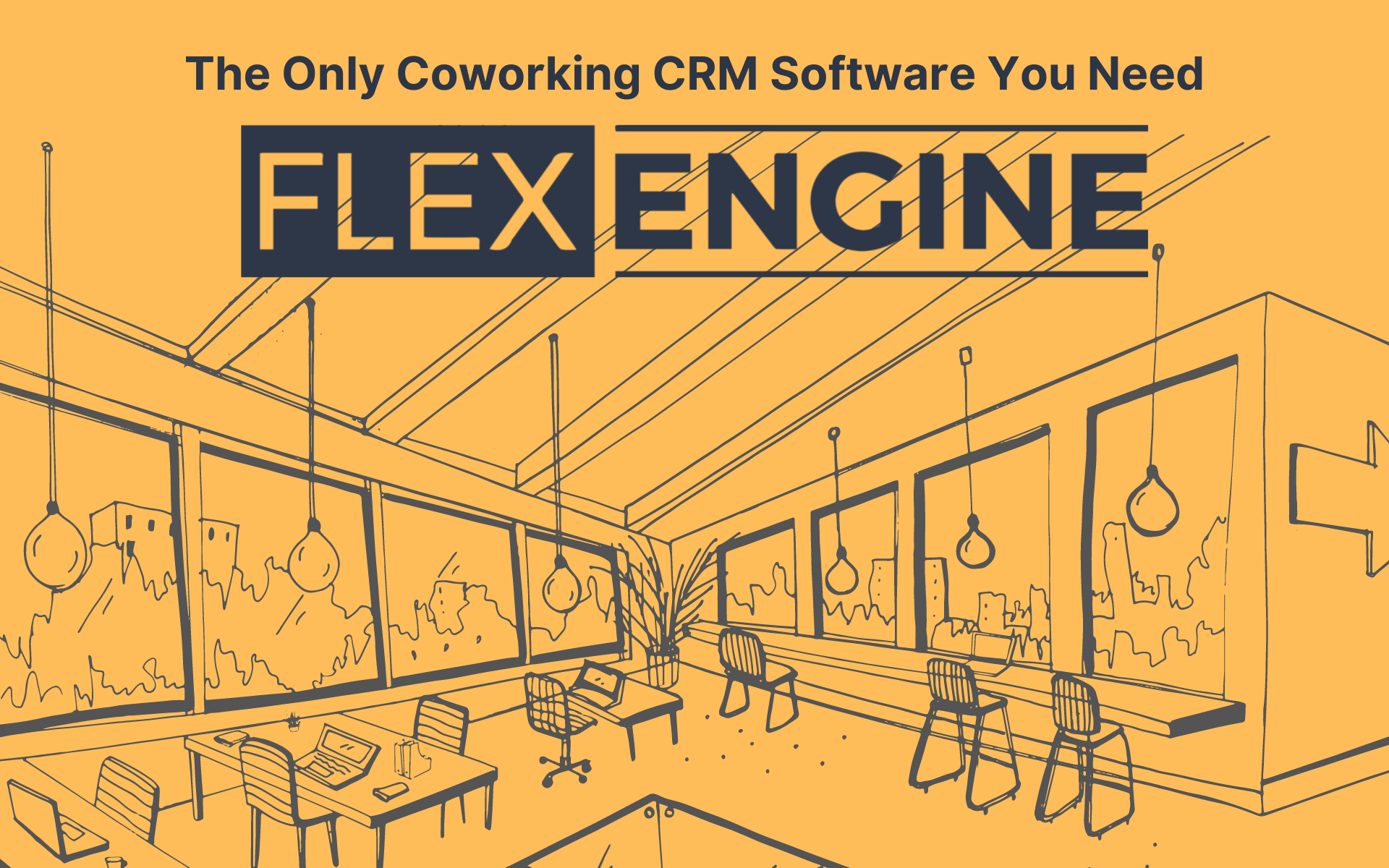
Why should you trust our page when searching for the best coworking management software to suit your business?
Here are some reasons why:
-
- For years, we’ve been working in the coworking sector.
-
- This page was reviewed by an external consultant.
-
- We are so sure of our solution, that we have listed all our competitors.
The demand for flexible workspaces is increasing, and so is the demand for coworking apps and software to manage them. This guide explores the top 10 coworking space management applications for 2024. It also explains how to select them and what factors to consider. We hope it’s useful to you!
Why is Coworking Space Management Software important?
Coworking spaces are much more than shared offices. Coworking spaces are community hubs, zones for networking, and collaborative environments. Bookings, member management, and billing must be integrated seamlessly to manage such spaces. Here, specialized software is available that offers integrated coworking systems to simplify operations.
Coworking software is essential for smooth operation and improved user experience in the current coworking world.
Key Features
-
- User-Friendly Interface The best coworking software offers intuitive navigation to both space managers as well as members.
-
- Flexible Booking Systems: A flexible booking system for coworking spaces that allows desks, rooms, and other resources to be booked.
-
- Integrated Billing & Payment Systems: Automated billing with integrated payment gateways.
-
- Coworking CRM & Member Management: Tools for managing member profiles, tracking leads, and enhancing communication.
-
- Mobile Application Functionality is a resilient coworking application that allows members to interact with each other and manage their bookings.
-
- Analytics: Insights on space usage, revenue, and member behavior.
Market Landscape for Best Coworking Management Software
Understanding the market landscape and the competition is essential for managers of coworking spaces and operators who are looking to purchase the best Coworking management software. This section gives an overview of the market for coworking software, including the challenges and opportunities.
-
- Growth of the Industry and Saturation of the Market: As coworking spaces gain popularity, software solutions have flooded the market catering to them. This means the market has become saturated. Software solutions need to be unique and offer services or features that are not available elsewhere.
-
- Integration of Third-Party Services: Modern Coworking spaces need booking and billing systems. Integration with third-party services like digital marketing tools and access control systems or even IoT devices to provide smart office functionality is becoming standard.
-
- User Experience is a priority: In a competitive market, user-friendly software excels. Success prioritizes a positive user experience for both interface and customer service. The key factors are easy navigation, intuitive dashboards, and quick support.
-
- Data Privacy and Security: As digital threats continue to evolve, it is more important than ever that data privacy and security regulations are adhered to. Software solutions that ensure GDPR compliance and data protection, for example, are competitive.
-
- Scalability and Customization: Coworking Spaces, unique in their way, need flexible software. Demand is high for solutions that can be customized and scale up as the workspace grows.
-
- Pricing models: software vendors are experimenting with different pricing models. There’s a move away from flat-rate monthly charges to pay-per-user models.
-
- Localization and Globalization: While many coworking software solutions are expanding globally, there is also a strong focus on localization. This means that the software must cater to local currencies, languages, and regulations.
Top 10 Coworking Software and Apps for 2024
Flex Engine
Flex Engine is the most coworking-appropriate tool for managing coworking space. Unlike other CRM tools, is exclusively designed for coworking companies. It’s a perfect match for their specific needs.
Flex Engine is more than just a CRM. It’s an entire system designed specifically for coworking spaces. It integrates lead generation, member management, and marketing into one easy-to-use platform. Flex Engine’s features, such as forms, funnels, and CRM tools, are changing the way that coworking companies work.
The Pros of Flex Engine
-
- The official CRM of the Global Workspace Association: Recognized as a leader in managing coworking spaces.
-
- Comprehensive Ecosystem: Integrates member management, lead acquisition, and marketing into one robust platform.
-
- AI-powered lead and client management: Guides prospects from acquisition through to satisfaction.
-
- Integrated Marketing and Communications Tools: Multi-channel approach with customizable customization for personalized engagement.
-
- Streamlined Analytics and Operations: Facilitates meeting room bookings and tracking sales, as well as providing advanced analytics.
-
- AI-Powered Efficiency: Improves member experience with AI-driven features, and accessibility in spaces of any size.
-
- B2B Texting – It’s the ONLY CRM to allow B2B texts, which is a unique channel of communication that makes it stand out.
-
- Bulk Email Sending/Email Market: This CRM is the only one that streamlines these essential tasks in coworking spaces.
-
- Excels at creating marketing funnels and performing A/B tests: This allows you to refine and optimize your strategies. This is the ONLY Coworking tool to provide these features.
-
- Community Building and Member Satisfaction: Promotes interaction through a mobile app branded, a community platform, and engagement tools.
-
- User-Friendly interface: The interface is designed to be accessible, and ensures a smooth learning curve.
Flex Engine Features and Benefits
Billing and Membership:
-
- Automated Invoicing and Billing: Financial processes with automated tools
-
- Payment Gateway Integration: integration of payment gateways for smooth transactions.
-
- Plans that include Credits: Flexible plans to meet the needs of different users.
Bookings:
-
- Hot Desks and Room Bookings: Space allocation is based on real-time availability.
-
- Calendar Integration: Sync bookings to popular calendar apps.
Mobile App:
-
- iOS and Android Availability: Flex Engine extends its platform to mobile, making it easier to manage on the go.
-
- Branded Apps: Give members a personalized experience by custom branding.
Customer relationship management (CRM) :
-
- Lead management system: Capture potential leads and manage them effectively.
-
- Customized Email Automation: Engage your members with personalized email campaigns.
Building management:
-
- Interactive Floor Plan: Visualize the space allocation using interactive maps.
Pricing:
Understanding the pricing structure of a coworking software is important when evaluating it. Flex Engine has a transparent pricing structure that is tailored to meet the needs of different coworking spaces. Here is a breakdown of their pricing:
Flex
-
- Unlock one-location access for just $149 monthly
-
- Enjoy unlimited Contacts and Users
-
- Receive $15 Credits every month
-
- Access Email Support Monday through Friday
-
- Explore essential CRM and Marketing Software without AI features
Flex Pro
-
- Experience one-location access for only $197/month
-
- Enjoy limitless Contacts and Users
-
- Receive $25 Free Credits monthly
-
- Priority Zoom Support for enhanced assistance
-
- Benefit from AI Tour Booking Support and more!
-
- Harness the power of Pro CRM and Marketing Software
Our team can help you understand and select the best plan for your requirements. You can see the product live with a demo.
#2. Cobot
Cobot is constantly updating its products to meet the needs of members and coworking operators.
Features of Cobot
-
- Automated tasks: automates daily administrative tasks to allow managers to concentrate on member interactions and growth strategies.
-
- Flexible Reservation System Members can easily book desks, offices, and rooms to ensure optimal use of space.
-
- Member management: All aspects of member administration are covered, from onboarding to billing.
-
- Reporting and Analytics: Operators gain insight into space usage, revenue, and members’ preferences.
-
- Integration Capabilities: Can easily integrate with other tools such as door access systems and accounting software.
The Pros of Cobot
-
- User-Friendly Interface: intuitive, easy to navigate.
-
- Scalability: suitable for small and large coworking areas.
-
- Multiple Integration Options support a variety of integrations.
-
- Reliable support: An extensive help center with responsive customer service.
The Cons of Cobot
-
- Initial Learning Cradle: easy to use, but it takes some time to become familiarized.
-
- Pricing model: Prices can be a little high for some operators depending on their needs and the size of their coworking spaces.
Cobot Pricing:
Offers a clear, adaptable, and flexible pricing structure that can be tailored to meet the needs of different coworking spaces:
Basic:
-
- Price: EUR59 per month
-
- Details: Ideal for newly created spaces. It covers all the fundamental features of effective space management.
Business:
-
- Price: EUR109 per month
-
- : Designed to meet the growing needs of coworking spaces. Features advanced tools and functionality.
Premium:
-
- Price: Custom pricing
-
- Details: for large coworking space with special needs. Features a complete set of tools, integrations, and dedicated support.
As you progress through the pricing levels, Cobot offers more features.
#3. Coworkify
Coworkify, a coworking software designed for both large and small coworking spaces, is a coworking management tool. It is a Japanese company that offers a minimalist design with functional features.
Features of Coworkify
-
- Billing and Membership Management: Automated Invoicing with Different Pricing Models
Booking System: Enables members to book desks, meeting spaces, and other resources.
- Billing and Membership Management: Automated Invoicing with Different Pricing Models
-
- Mobile app: provides members with a simple experience on the move.
-
- CRM: Tools for managing member profiles, tracking leads, and improving communication.
-
- Analytics: Gain insight into space usage, revenue, and member behavior.
-
- Security: Concentrate on secure operations including encrypted communications.
The Pros of Coworkify
-
- User-Friendly Interface: Minimalist and straightforward design.
-
- Versatility: Both small and large coworking spaces.
-
- Affordable Pricing – pricing is affordable for new businesses and those in growth.
-
- Customizability: allows a certain degree of customization to match the branding of coworking spaces and their requirements.
The Cons of Coworkify
-
- Minimalist design: Although the design is simple, some users may prefer a dashboard with more visual elements.
-
- Integration Restrictions: Some users may find that the integration options are limited based on their specific needs.
Coworkify Pricing
-
- Starter: $29/month up to 15 members.
-
- Growth: $89/month up to 40 members
-
- Advanced: $149/month up to 70 members.
-
- Enterprise: Custom pricing for larger spaces.
Each plan is tailored to fit the needs and size of the coworking area.
#4. Coworks
Coworks is a multi-faceted platform that allows coworking spaces to operate more efficiently.
Features of CoWorks
-
- Comprehensive Customer Relationship Management: The platform ensures that every interaction is recorded and managed efficiently.
-
- Booking of Rooms and Equipment: A simple booking system for desks, conference rooms, and equipment.
-
- Mobile App for Members: Improves the member experience through bookings, notifications, and community interaction.
-
- Tools for Community Engagement: Facilitates improved interactions between members.
Reporting & Analytics: Provides insight into space usage, revenue trends, and member behavior.
The Pros of CoWorks
-
- User-Friendly Interface: An intuitive design that reduces the learning curve both for staff and members.
-
- Scalability Is suitable for coworking spaces of all sizes.
-
- Regular updates: Updates are regularly made to the platform with new features.
-
- Support Provides a comprehensive support system that includes training materials and responsive customer service.
The Cons of CoWorks
-
- Too Many Features for Small Spaces The sheer number of features can be overwhelming to some smaller coworking spaces.
-
- Integration limitations: Although it offers various integrations some niche tools may not be supported.
-
- Pricing Prices may be an issue for some coworking spaces depending on their size and needs.
CoWorks Pricing
-
- Standard: Tailored to smaller spaces and basic needs. Details of pricing are available on request.
-
- Premium: Enhanced Features for growing coworking space. Details of pricing are available on request.
-
- Enterprise: A large coworking space solution with advanced requirements. Pricing based on your requirements.
#5.Essensys
Essensys provides solutions that are both functional and innovative.
Features of Essensys
-
- Space management: Advanced Tools to efficiently manage and allot workspaces. This ensures maximum utilization.
-
- Tenant management: a complete system for managing tenant profiles and agreements.
-
- Integrated Invoicing & Billing: Automated invoicing, including features such as e-signatures for quick and easy transactions.
-
- Mobile Application: An app designed to offer members a booking experience, communication, and resources.
-
- Multilocation Management: Tools make it simple to manage multiple locations through a central dashboard. Ideal for coworking spaces.
-
- Access Control: Advanced systems for access control to ensure security and safety in the workplace.
The Pros of Essensys
-
- Offering is a one-stop solution that eliminates the need for different platforms or tools.
-
- Reliability Their connectivity solution ensures that coworking spaces provide reliable internet and networking services.
-
- Innovative solutions: Continuous updates and innovation.
-
- Support Dedicated: A robust system of support ensures that all issues and queries are dealt with promptly.
The Cons of Essensys
-
- Pricing Structure The pricing structure based on location and features may be difficult for some users at first to understand.
-
- Learning curve: New users may face a small learning curve while navigating the platform.
Essensys Pricing
There are no specific pricing packages as the platform provides pricing based on location and features.
#6. Habu
Habu is a modern management software for coworking spaces that simplifies and helps operations.
Streamlines administrative tasks, allowing coworking space managers to focus on creating a seamless and engaging experience for their members. With intuitive features and real-time analytics, it empowers businesses to optimize their workspace efficiency and foster a thriving community.
Features and Benefits
-
- Space management: Manage desks, meeting rooms, and offices efficiently to ensure maximum occupancy.
-
- Member management: Organize, maintain, and manage member profiles, contracts, and access rights.
-
- Booking System: a calendar that integrates into other platforms to facilitate easy scheduling and reservation.
-
- Automated billing: Create recurring invoices, manage payments, and send them with integrated financial tools.
-
- Member portal: Portal where members can manage their bookings and payments as well as their profile.
-
- Reporting and Analytics: Create detailed reports about revenue, space usage, and member engagement to inform business decision-making.
The Pros
-
- User-Friendly Interface: Clean design makes it easy to navigate for operators as well as members.
-
- Flexibility The platform allows for a great deal of customization.
-
- Affordable Prices: offers great value, especially in smaller coworking spaces.
The Cons
-
- Limited Advanced features: While Habu covers all the basics, some users may miss out on certain advanced features that are available on larger platforms.
-
- Initial Configuration: It may take some time for new users to customize the platform according to their needs.
#7. Nexudus
Nexudus gives coworking spaces the tools to succeed in a competitive marketplace.
Features of Nexudus
-
- Member management: An integrated system for managing member profiles, contracts, and access rights.
-
- Advanced Booking System Reservation System that integrates with multiple platforms and provides easy scheduling and reservation.
-
- Integrated Payments & Billing: Facilitate recurring bills, send invoices automatically, and process payments.
-
- Mobile App & Member Portal: An app and portal for members to manage bookings and payments.
-
- Marketing & CRM Tools: Engage potential leads and existing members with a variety of marketing tools.
-
- Reporting & Analytics: Get detailed insights into revenue, space usage, and member interaction to help guide strategic decisions.
The Pros of Nexudus
-
- Comprehensive suite: Wide array of features covering nearly every need of coworking operators.
-
- Regular updates: This platform regularly releases updates to ensure users can benefit from the latest improvements and features.
-
- Community and Support: An active community and a dedicated support team provide valuable resources.
The Cons of Nexudus
-
- Learning curve: Due to its large feature set, it may take some time for new users to become familiar with all of the functionalities.
-
- Complex Setup Initial configuration can be complex, especially in larger coworking spaces.
Nexudus Pricing
-
- Free Option: For Up to 5 Users
-
- Paid Plans Starting at $150/month/location
#8.OfficeRnd
OfficeRnd is a coworking space management system that automates operations, enhances member experience, and drives growth.
OfficeRnD Features
-
- Invoicing and Billing: Automated processes for billing, including custom fees, discounts, and deposits.
-
- Member management: all member profiles, documents, contracts, and agreements are in one place.
-
- Booking System Members can easily book resources, such as meeting rooms or hotdesks.
-
- Reporting and Analytics: Space utilization, financials, and member behavior.
-
- Capabilities of Integration: Compatible with a variety of tools, such as accounting software, marketing platforms, and access control systems.
-
- Mobile app: Members can manage their profiles, make bookings, and connect with other members.
The Pros of OfficeRnD
-
- Intuitive Interface: Created to be easy to use, with a minimum learning curve for managers and members.
-
- Strong support: Provides users with support and an extensive knowledge base.
-
- Flexible integrations: Connects with other tools easily, improving the overall workspace experience.
Cons to OfficeRnD
-
- Initial setup: The initial setup of the software can take a lot of time.
-
- Premium Support is an Additional Fee: Although they provide strong support, premium assistance costs extra.
-
- Pricing Prices may be higher for some businesses, particularly when you consider premium support and extra features.
OfficeRnD Pricing
-
- Start Plan: from $165/month for 100 members at 1 location
-
- Plan Grow: starting at $259/month for 200 members in 2 locations
-
- Scale plan: Customized
#9. Optix
Optix is a mobile platform designed for flexible workspaces and coworking spaces.
Key Features of Optix
-
- Mobile Application: A branded mobile application for your members that allows them to book rooms, update their profiles, and interact with other community members.
-
- Booking System: Simple tools to reserve desks, conference rooms, and other resources.
-
- Invoicing and Payments: An automated billing, invoicing, & payment system that integrates various payment methods.
-
- Integrations: Integrates with popular tools like Zapier and Stripe.
-
- Member management: Manage details about members, contracts and more.
-
- Access control: Integrates door access systems to allow member access.
-
- Reporting and Analytics: Gain insights into space usage, revenue, or other key metrics.
The Pros of Optix
-
- User-Friendly Interface: Interface that makes it easy to navigate for workspace operators as well as members.
-
- Strong Mobile Capabilities: A strong emphasis is placed on the mobile experience to ensure that members have an enjoyable experience.
-
- Customizable: Brand the platform per your workspace identity.
The Cons of Optix
-
- Setup time Some users may find that the initial setup is a little time-consuming.
-
- Limited Advanced: covers the basics, but some advanced features may be lacking compared to platforms like Optix.
Optix Pricing
-
- Starter is available for $99/month and can be used in spaces up to 50 people.
-
- Growth: $199/month for spaces that are growing with more than 50 members.
-
- Enterprise: Custom pricing for large spaces.
#10.Yardi Kube
Yardi, one of the most powerful coworking platforms in history, is built for enterprise-sized use cases. It has a lot of customization options.
Key Features Yardi
-
- Unified billing: Combines invoices for memberships, meeting room services, and other services into a single bill that is easy to read.
-
- Booking and Reservations: Efficient Tools for Booking Desks, Meeting Rooms, and Other Amenities with Real-Time Availability.
-
- Member portal: Portal where members can manage their profiles, book appointments, and interact with other members.
-
- Integration CRM: Tracking leads, managing contracts, and improving member relationships.
-
- Access control: Integrated door access systems to secure member and guest access.
The Pros of Yardi Kube
-
- Holistic management: manages almost all aspects of managing coworking spaces.
-
- Scalable solution: Suitable for small to large coworking spaces.
-
- Customizable Provides a high level of customization to meet the needs of each workspace.
The Cons of Yardi Kubi
-
- Complexity Due to its extensive features, may have a steeper curve of learning for some users.
-
- Transparency in Pricing: It can be difficult for users to obtain a clear price without requesting a quote.
Pricing: Request for Website
As your business grows, you should consider the following:
It’s not just about the features, but also its ability to adapt to the varying needs of owners, operators, and community managers.
Administrative and Operational Tasks
-
- Member Management: Manage member profiles, rights of access, and contracts efficiently. This feature is essential for any coworking area.
-
- Invoicing and Payment: Automated invoicing processes reduce administrative burden and ensure timely collection and transparency of financial records.
Revenue Streams & Profitability
-
- Booking Meeting Room: It serves two purposes. It improves operations by preventing overlaps and double bookings.
-
- Advertising and Promotion: The software has marketing tools that can be used to advertise spaces, increasing their revenue and attracting new members.
Optimization – Enhancing Efficiency
-
- Space Use Tracking Understanding how and when space is used can lead to better space management, optimizing resources, and ensuring they are used to the fullest potential.
-
- Feedback Systems: By gathering feedback from users, you can refine features and ensure that the area evolves according to member preferences.
Flexibility in All Sizes: Scaling pricing allows for offerings to match individual needs, whether it is a small space that uses a booking system primarily or a large space with a CRM. The best coworking software does not only focus on features but also adaptability.
Supporting Growth As coworking spaces grow, they become more dependent on software for coworking space management or coworking booking. Scaling pricing models ensure that they can upgrade their tools to match their growth trajectory.
Clear Cut Costs: Operators can budget effectively, without any surprises.
You, as a coworking operator, are always on the hunt for the most innovative software and apps that will not only meet your current needs but anticipate future growth. This dual approach makes sure that coworking spaces have the best tools available at all times, helping them to optimize their operations while also providing their members with the best experience.
Users-based, location-based, and feature-based pricing:
User-based Pricing
This pricing model is determined by the number of users you manage with the software.
There is often a price that includes a certain amount of users and then the pricing increases for higher thresholds. Flex Engines, for example, start at $159 per month for up to 100 users.
Location Based Pricing
The majority of solutions combine location-based and user-based pricing. It means that you can often get 100 users at a single location for less than 100 users at two locations.
Features-based Pricing
The cost of the service is determined by what features you want to use, regardless of the number of users. A white-labeled app addon, for example, could cost $99/month whether you have 500 or 50 users.
Here’s some advice for you:
1) If you’re planning to run your business almost exclusively on the software, it is more important to find a vendor that fits your needs than to focus on small price differences.
2) The price difference should be taken into consideration, especially if there are no clear advantages over other solutions.
Consider not only the price today but what it could be in the future as your business grows.
What to Look for When Choosing the Right Solution
The growth and efficiency of your coworking space will be greatly improved by choosing the best software for managing it. Here is a guide to help you make a well-informed decision:
-
- Understand your Needs: List down the immediate requirements of your coworking area. Are you looking for advanced booking systems, CRM features, or integrations to other tools? You will find the best coworking software that addresses your unique challenges.
-
- Prioritize the User Experience for both your team and members. A good user interface can improve the member experience and reduce the learning curve.
-
- Scalability is important. Your choice shouldn’t just be focused on your immediate needs, but also be able to grow with your company. Ideal are scalable solutions, such as coworking space software with pricing and modular features.
-
- Assess Integration Capabilities: Can you integrate the software seamlessly with your other tools, such as billing, access control, or marketing tools, for example? Integration can reduce operational inconvenience and save time.
-
- Budget and Pricing It’s important to invest in quality software. However, it is also essential that it fits within your budget. Consider both the upfront and long-term costs when evaluating solutions.
-
- Security and Compliance: Check that the software adheres to data protection laws and has solid security features. This is especially important if member data and payment information are involved.
Flex Engine makes it easy to switch from one management software to another. Designed with existing spaces and its migration process in mind. It’s a great alternative for those who want to upgrade their systems. Serving the needs of coworking spaces of all sizes.