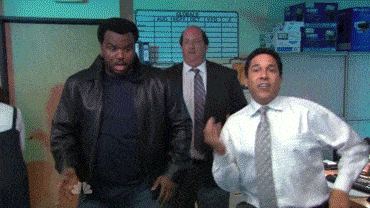** Click here to go right to the upgrade instructions **
Hey there!
If you’re reading this, you’re probably pretty excited about Flex Engine and are thinking about committing for the year ahead.
You’re either fully-committed, know the value of having a CRM like ours for dialing in your sales and marketing efforts, and want to lock in a huge savings upfront!
Or, maybe you’re still on the fence and want more info to help you decide if you should upgrade.
Whichever way you’re feeling, you’ll find something that speaks to you in this post!
But before we dive in…I have to tell you something very important.
Flex Engine is built for operators like you.
That means we’re always doing our best to make the platform:
- More user-friendly for all skill levels
- Easier to implement for both large and small coworking spaces
- Faster for everyone to see results
If at any point in your coworking space’s journey you need help with your CRM, please do not hesitate to get support. There is LOTS of it available to you, including:
- Members area with onboarding tutorials
- Support tickets to our development team
- Live chat with customer support team
- Zoom calls with customer support team (Pro users only)
- Emails/texts with your account manager
- Weekly group marketing masterminds & office hours
Customer support is our specialty, and we pride ourselves on being the best in the industry!
If at any point you have any feedback, please share it with me by emailing [email protected].
Advantages Of Yearly Billing
There are 3 main advantages of yearly billing that you must consider:
- You’ll save up to $1,734 annually with 2 months free when you switch to yearly billing
- You’re more likely to fully implement your CRM and achieve sales success by making a yearlong commitment
- You’ll receive priority in our support ticket queue when you switch to yearly billing
Get 2 Months Free
By switching to yearly billing, you’ll only pay for 10 months of access, but get 12! This works out to a ~16.67% discount, or $1,734/year on our highest tier plan.
If you know you’re going to need a CRM to run your business, you might as well save a bit too, right?
And beyond just being a CRM, Flex Engine can also replace:
- Your call routing system (e.g. “Press 1 for Los Angeles, Press 2 for Sacramento”)
- Your social media scheduler (e.g. Hootsuite)
- Your chat widget (e.g. Podium)
- Your calendar system (e.g. Calendly)
- Your review management tool (e.g. Birdeye)
- And much, much more!
If you know you’re going to need those things to run your business, then you might be able to save a lot across the board simply by switching to Flex Engine yearly billing and cancelling some other tools.
Commitment = Success!
I want to share a quote that my business coach shared with me right after we first started working together:
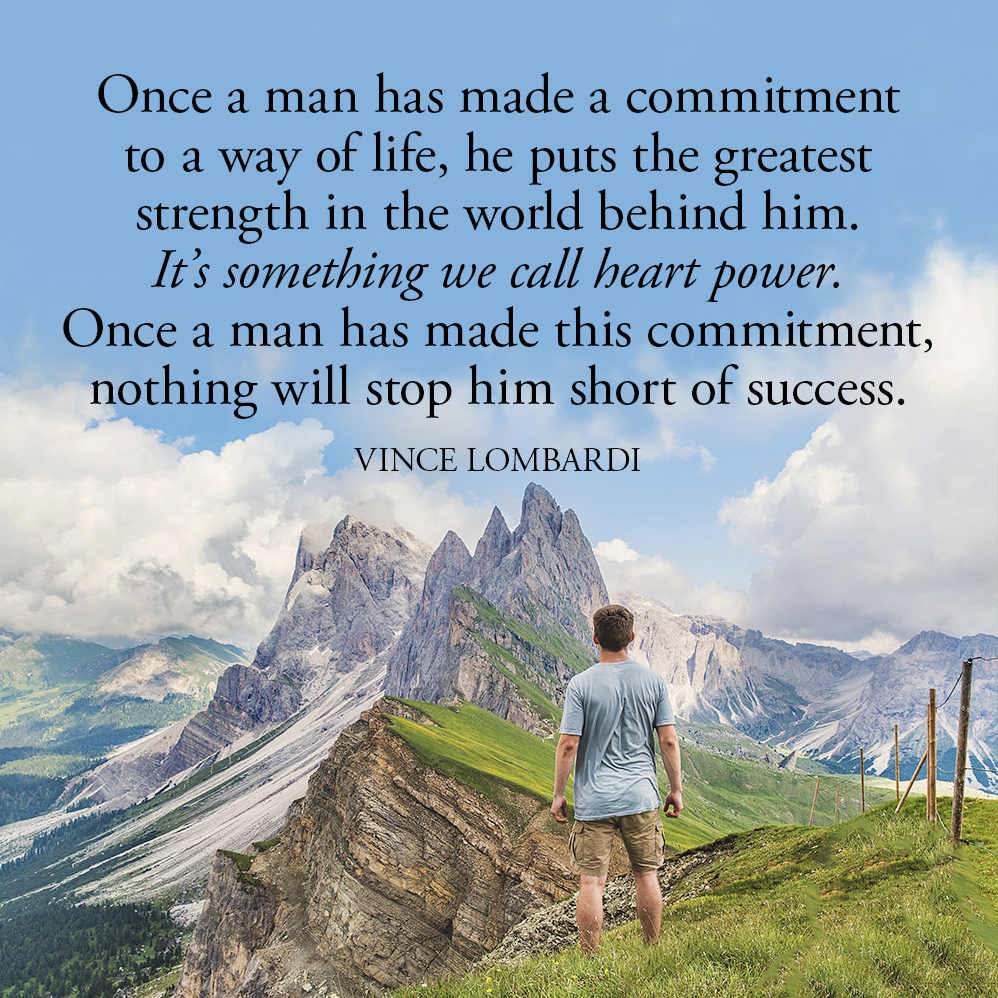
“Once a man has made a commitment to a way of life, he puts the greatest strength in the world behind him. It’s something we call heart power. Once a man has made this commitment, nothing will stop him short of success.”
https://vincelombardi.com/quotes/
The reason I share this quote is because implementing a CRM isn’t easy.
It’s not as hard as opening a coworking space for the first time, but it’s also not a walk in the park.
And, we’ve done as much as we possibly can to make it as easy as possible for you…
But…even a magic key that can unlock any door isn’t any good unless you know where to insert it.
What do I mean by that?
Even though our team is going to build out your CRM for you, set up your most important marketing emails, and install an appointment funnel under your brand, YOU are still going to have to commit to:
- Overseeing your community manager and making sure they know how to use the tools available to them (we’ll help you with onboarding though!)
- Working the leads you get quickly and frequently. You don’t want to find yourself among the 44% of salespeople that give up after only 1 follow up call! 60% of people only commit after 5!
- Customizing Flex Engine for your unique use cases, such as training Conversation AI and building custom funnels
And the best way to do that?
Committing for a year.
Research from Harvard found that when people invest financially, they’re more likely to follow through on a program because they don’t want to waste the money. This commitment can lead to better results.
When you commit to yearly billing, you’ll be more likely to see out the full implementation of Flex Engine in your coworking space and with your team…
and as a result, you’ll be far more likely to fill up your offices and scale your business!
Priority Support Tickets In Our Queue
Under normal volume, all of our support tickets are handled quickly and efficiently in only 24-48 hours!
However, from time to time, we receive a lot of support tickets and have to extend our turnaround time (TAT) and prioritize certain tickets over others to more efficiently clear out the support pipeline.
When this happens, we address support tickets in this order:
- Enterprise customers (6+ locations)
- Pro Annual Customers
- Flex Annual Customers
- Pro Monthly Customers
- Flex Monthly Customers
By switching to annual billing, you’ll move up our support queue and can rest assured knowing that in addition to saving 2 months of billing, you’re also getting the fastest support available in case anything ever goes wrong inside your account!
How To Switch To Yearly Billing
Switching to yearly billing is only 3 easy steps with Flex Engine!
- Go to settings → company billing
- Click “Modify your subscription”
- Click “annual billing” → Select your desired tier
- Click save!
Go To Settings
Click on “Settings” in the bottom left-hand corner
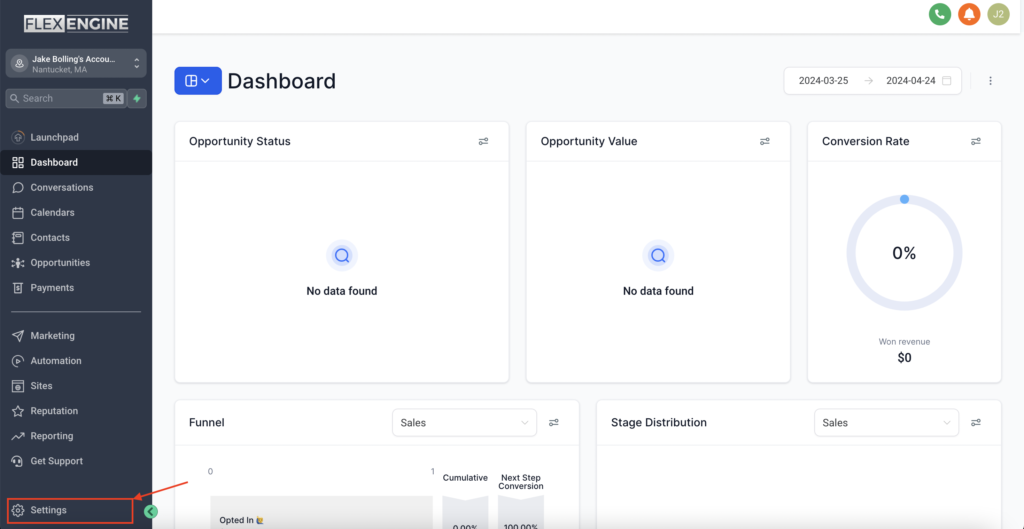
Go To Company Billing
Find the “Company Billing” tab and then click the hyperlinked “Click here” text where it says “Click here to modify your subscription”
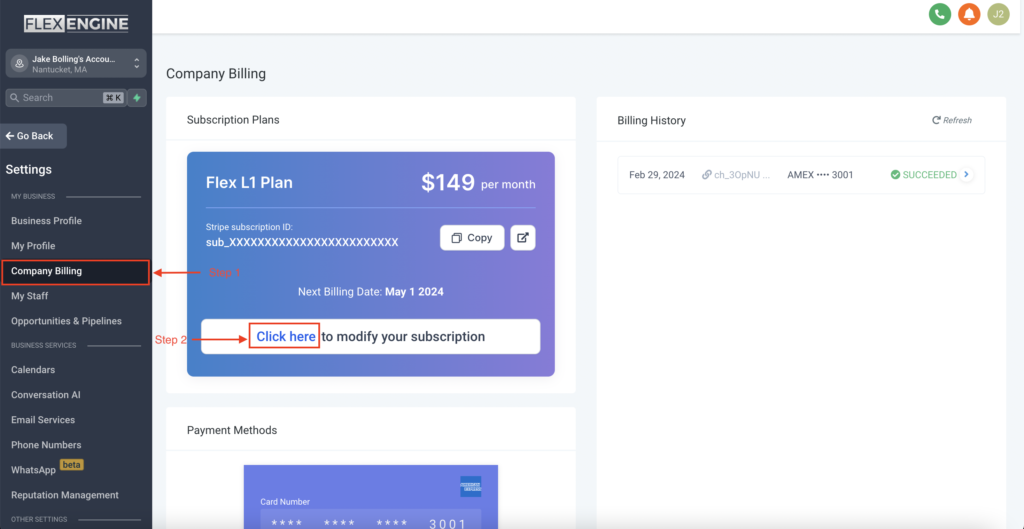
Click “Upgrade”
Click “Upgrade” to enter the subscription modification portal
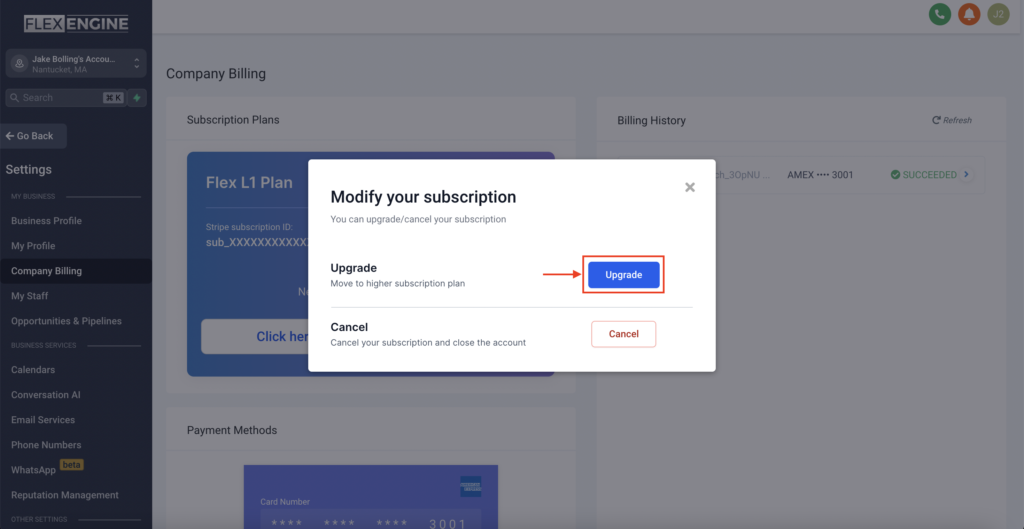
Switch To “Pay Annually”
Switching to “Pay Annually” gives you the option to either move to the annual version of your current plan or upgrade to the annual version of the Pro plan if you’re on Flex. Either plan will receive the benefits described above and the differences can be found here!
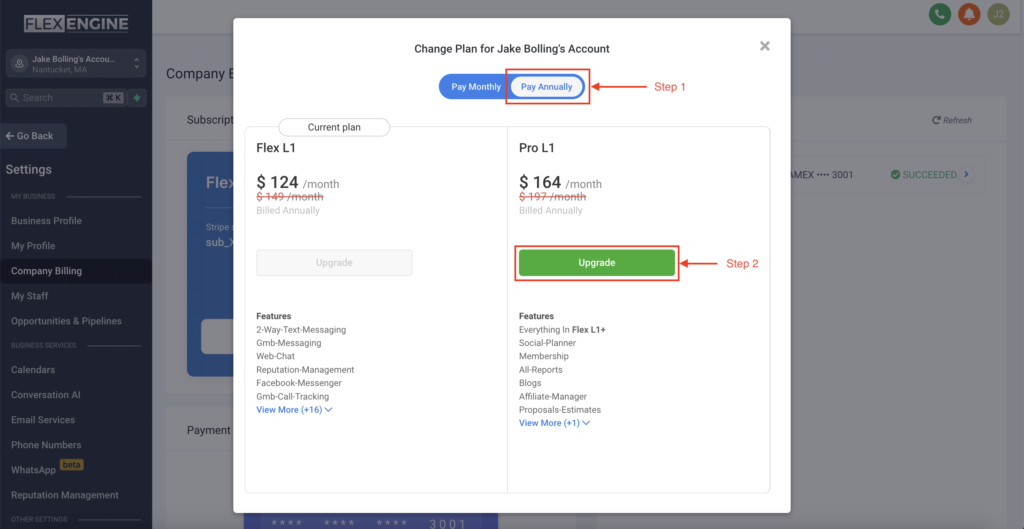
Confirm Your Choice And Pay
On the next screen, you will be asked to confirm your selection. Then, just click “Confirm & Pay” to upgrade and save!
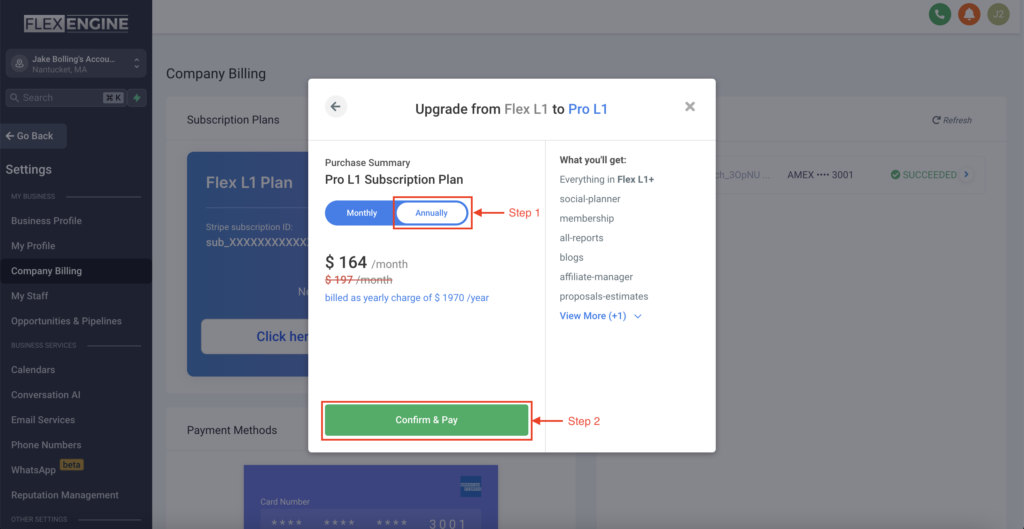
Then, you’re done! Congratulations and thank you! 🎉